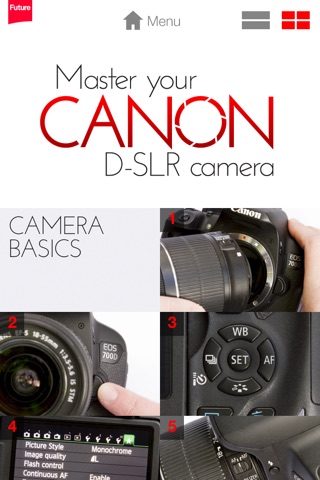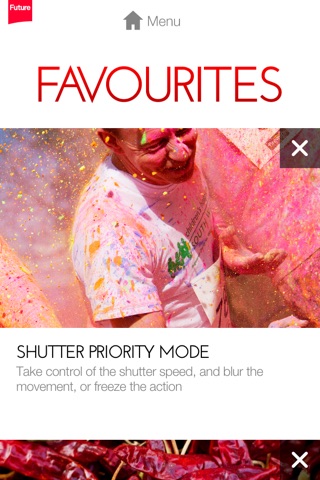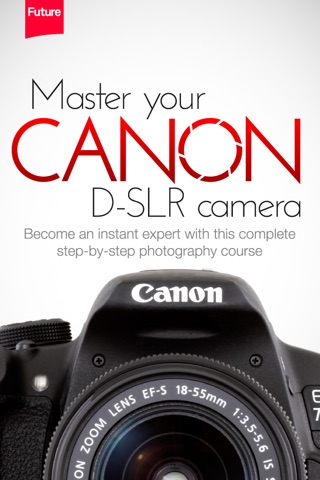
Master your Canon D-SLR camera – a beginner's video guide app for iPhone and iPad
Developer: Future plc
First release : 21 Oct 2014
App size: 839.59 Mb
The ultimate beginners guide to getting to grips with your Canon EOS digital SLR camera.
Ideal for those who are using an SLR camera for the first time, or after a long break, this guide shows you what all the key controls do, and takes you through all the important menu options. At the end of it you’ll be more confident and more knowledgeable about your camera.
Expert presenter Claire Gillo guides you through the options, buttons and controls over a series of short no-nonsense video lessons.
Unlike other guides, this is aimed specifically at Canon EOS and Canon Rebel owners – so that the tutorials are tailored specifically to the controls found on what is the worlds most popular make of digital SLR.
Please note: this product is for complete beginners and therefore not suited to photographers who have mastered the basics.
1. Camera Basics
(a) Getting to grips with your D-SLR
(b) What controls do what
(c) Start taking control
(d) Menu basics
(e) Final setup
2. Getting started
(a) Grip it right!
(b) Composing a shot
(c) Using the viewfinder
(d) Quick control
(e) The shutter button
3. Exposure modes – the basics
(a) Fully automatic and scene modes
(b) turn the dial to P for Program
(c) Shutter-priority mode
(d) Aperture-priority mode
(e) Take complete control
4. Focusing and lenses
(a) Guide to lenses
(b) Full frame and APS-C
(c) Autofocus control
(d) Select the focus point manually
(e) Focus spot on!
5.Live View and image review
(a) Live View mode
(b) Live View in action
(c) Shoot and review
(d) Check for sharpness
(e) What is a histogram?
6. D-SLR settings
(a) Alter the exposure compensation
(b) Understand metering
(c) Capture the crucial shot!
(d) Capture perfect colors
(e) Add a picture style
7. Extra settings and features
(a) Make moving pictures
(b) Open the shutter with B
(c) Pop some light in!
(d) Shoot three in one with bracketing
(e) Your SLRs pop-up flash explained
8. Advanced options
(a) The Auto Lighting Optimizer feature
(b) Update the firmware
(c) HDR and other new options
(d) My Menu
(e) Customize your Canon